Google SketchUp
New Experiences, and Brighter Beginnings
Learning and using Google SketchUp
Google SketchUp is an application that I never knew had existed until recently when the class was assigned to make a house from scratch. At first I was anxious at the thought of starting an unfamiliar program and process, but quickly learned. To explain, Google SketchUp is a 3-Dimensional program that is fun to use and easy to learn, especially when you get the tool shortcuts down. Despite it's few limitations on angles, it lets the user create whatever they can imagine.
Starting Off
Adding More
When the body is finished, tools will be needed to add detail such as segmenting off various areas or pulling out stairs that are needed, whatever is thought of really. Finding a model assisted the creation of my model because I could go off of a reference point. The main difficulty of this part was the precision and accuracy of unmarked measurements in blueprints onto SketchUp. To do this, comparing two different objects from the photos to the 3-D program prevented confusion and improved on overall estimation.
Overall, the assignment was enjoyable and easy to get used to, as well as relaxing to start off my day during school.
 |
| My Completed Model |

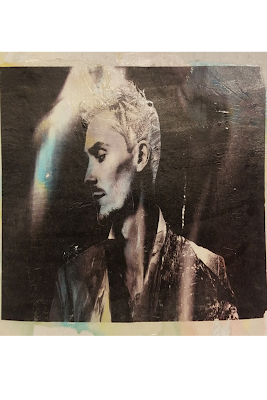





Comments
Post a Comment