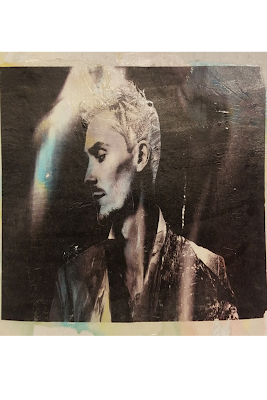Junior Semester Reflection

End of Semester Reflection for Junior Year Takeaways from the 5 Guarantees Technology e-Communication has five guarantees of success: technology, collaboration, communication, project management, and leadership. When it comes to the area of technology, I knew everything needed to get started with pattern work. This mainly meant that I could design the icons and symbols for each individual pattern as well as lay them out. I needed to do some learning when all of my layouts were completed, particularly on how to actually create a pattern our of what is on the screen. Even though the steps to make a seamless pattern appeared linear, I struggled with making it all work the way that I wanted it. Many of my patterns did not appear to be seamless, and some occasionally looked off-balance and uneven. Collaboration, Communication, and Leadership For each of the projects that have been done this semester, it has not been particularly easy to go above and beyond on these three gua