Basic Website
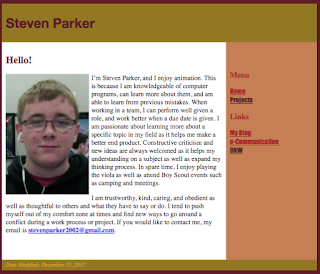
Dreamweaver On this project, I was assigned to create a website as a final grade for the semester. To do this I used an application called Adobe Dreamweaver. This is essentially a program that enables you to create your own website layout or design, and it could even teach a bit about coding. When starting, I was given a couple of layout files to use for the project, so all that I needed to do was import them from the server folder I have. After this was done, I took a picture of myself and brought it into the layout. Right after this step has been completed, it was time to add in my "Elevator Pitch" by simply pasting it from the drive I kept it in. The projects page was essentially the same thing, taking text from other areas I made, and embedding my videos form YouTube. Now, the finer details, colors were selected by heading into the properties section on the right hand side, and by choosing what to color, you can determine the shade it will turn out to be. Links were